Variable Operation
Built-in operations for variable modification.There are 6 types of variable:
Type
Storage
Example
Operation
Text
letters, words, sentences...
Hi, Konversation.
cutting, change case, encode, decode...
Number
number
123.45
+ - x ÷, mod, power, log, root, round...
Boolean
either "yes" or "no"
yes
assign
Date
date
2021-03-30
format, add months/weeks/days
DateTime
date and time
2021-03-30 16:52:00
format, add months/weeks/days/hours/minutes
JSON
a series of variables
{"name":"jack", "age":"10"}
load, get, update, remove, count, sum, average, sort, shuffle, reverse...
Click "Basic Actions" in the Action step and here are the "Set Variable Value" and "Clear Variable Value".

Clear Custom Field / Clear JSON
To clear text, number, boolean, date, datetime variable, please use the Clear Custom Field action.To clear JSON variable, please use the Remove All Items operation in the JSON Operation.
Input value
"input value" operation is used to assign value to a variable. This operation works for any variable type."input value" for text variable can be used to connect several text variables. See the below picture for where to put original value and operated value.

Math Formula
conditionWith this operation, you can now do formula calculation directly in the Action Step - "Set Variable Value" and Condition Step - "Value".Math operations and function supported:+, -, *, e, pi, PI, abs(), min(), max(), ceil(), floor(), log(), pow(), round(), sqrt(), sin(), cos(), tan()If the formula is invalid, the system will return 0 to number variable and empty to text variable.
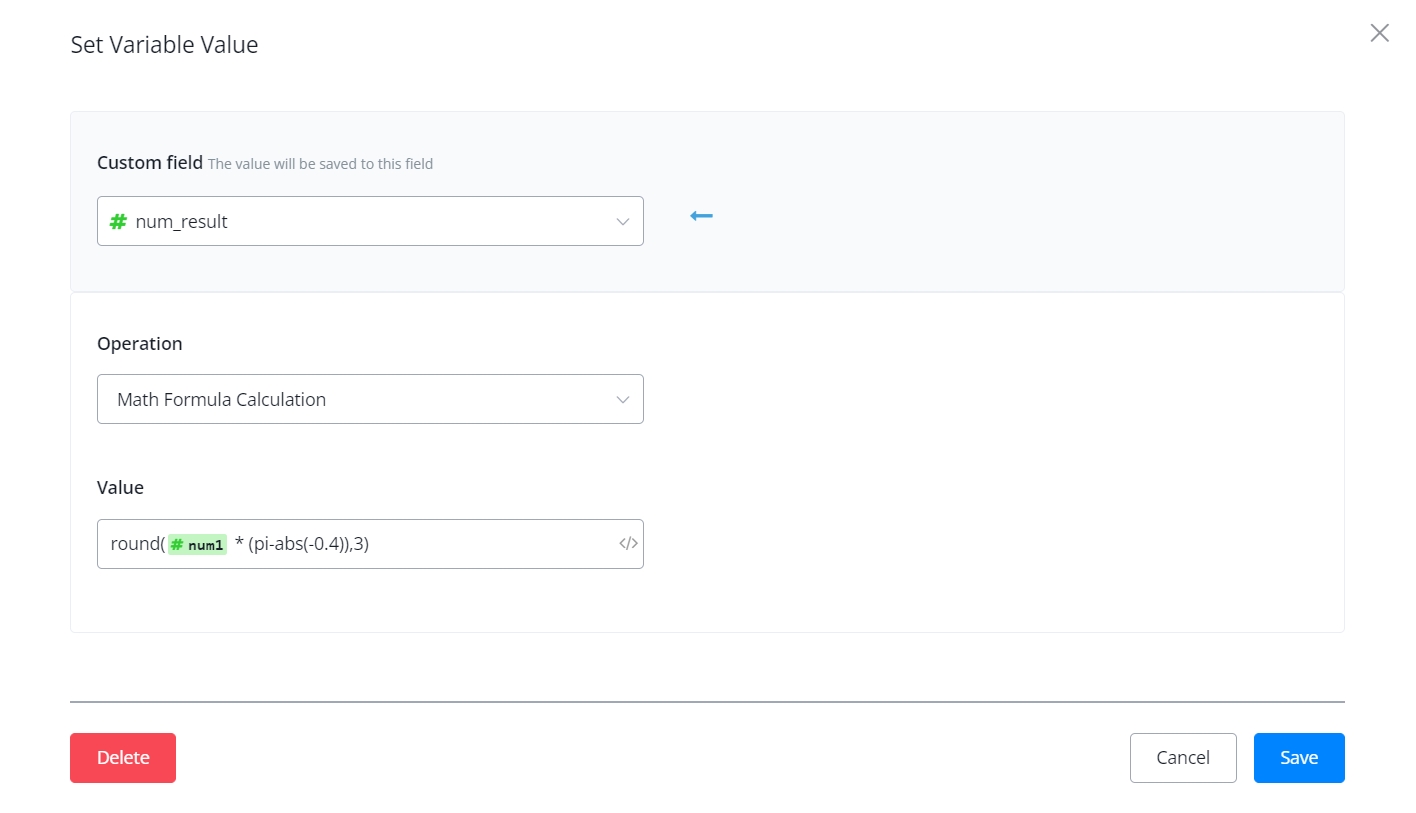
Set Text Variable
Trim text
Description
e.g. Before
e.g. After
remove spaces before or after the text
" abc "
"abc"

Sub string
Description
e.g. Before
e.g. After
get part of the text
"Hi, Sendly!"
"Sendly"
Index starts from 0. Every character counts including space and punctuation.
Replace string / replace string case sensitive
Description
e.g. Before
e.g. After
replace part of the text
"Hi, Konversation!"
"Hello, Konversation!"
In case sensitive situation, you have to put exactly "Hi" rather than "hi", "HI" or "hI".
To lower / upper case
Type
e.g. Before
e.g. After
to lower case
"Hi, Konversation!"
"hi, flochat!"
to upper case
"Hi, Konversation!"
"HI, FLOCHAT!"
Generate random text
Description
e.g. Before
e.g. After
as the name
"code: XXXX-####-xxxx"
"code: UBWT-3657-lkzb"
This feature is useful when you need to generate one-time verification code or reference code.
url encode / decode
Type
e.g. Before
e.g. After
encode
"Hi, Konversation!"
"Hi%2C%20Konversation!"
decode
"Hi%2C%20Konversation!"
"Hi, Konversation!"
Base64 encode / decode
Description
e.g. Before
e.g. After
encode
"Hi, Sendly!"
"SGksIFVDaGF0IQ=="
decode
"SGksIFVDaGF0IQ=="
"Hi, Sendly!"
To URL friendly slug
Description
e.g. Before
e.g. After
replace spaces with hyphens and remove the rest signs
"it's a good day"
"its-a-good-day"
Get text before/after ...
Description: get part of the text.
Type
e.g. Before
e.g. After
get text before another text
name: Sendly, city: Melbourne
name
get text before last occur of another text
name: Sendly, city: Melbourne
name: Sendly, city
get text after another text
name: Sendly, city: Melbourne
Sendly, city: Melbourne
get text after last occur of another text
name: Sendly, city: Melbourne
Melbourne
Set Number Variable
Get text length
Description
e.g. Before
e.g. After
as the name
500.59
6

Generate random number
Description
e.g. Before
e.g. After
as the name
n/a
56

Add / subtract / multiply / divide / modulus / power / natural logarithm / square root
Description
e.g. Before
e.g. After
as the name
7
8
in "natural logarithm", when you are calculating log2(8) = ? put 8 as "Value" and 2 as "Number".

Round
Description
e.g. Before
e.g. After
as the name
7.8693
7.87

Floor / ceil
Description: get approximate integer.
Type
e.g. Before
e.g. After
floor
6.55
6
ceil
6.55
7

Set DateTime Variable
From formatted text
Description
e.g. Before
e.g. After
get DataTime value from formatted text
00:00:00 30th Aug, 2020
2020-08-30 00:00:00

Add minutes / hours / days / weeks / months
Description
e.g. Before
e.g. After
as the name
2021-01-01 00:00:00
2021-01-01 00:01:00

Last updated